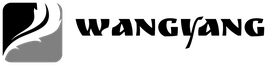Ubuntu16.04系统安装部署sublime text3
sublime text的安装
$sudo add-apt-repository ppa:webupd8team/sublime-text-3 $sudo apt-get update $sudo apt-get install sublime-text-installer
卸载 sublime text 命令:
sudo apt-get remove sublime-text-installer
装完了以后可以激活它,在sublime-text的Help里输入license key
—– BEGIN LICENSE —–
Michael Barnes Single User License EA7E-821385 8A353C41 872A0D5C DF9B2950 AFF6F667 C458EA6D 8EA3C286 98D1D650 131A97AB AA919AEC EF20E143 B361B1E7 4C8B7F04 B085E65E 2F5F5360 8489D422 FB8FC1AA 93F6323C FD7F7544 3F39C318 D95E6480 FCCC7561 8A4A1741 68FA4223 ADCEDE07 200C25BE DBBC4855 C4CFB774 C5EC138C 0FEC1CEF D9DCECEC D3A5DAD1 01316C36
—— END LICENSE ——
安装Packeage Control
输入命令subl打开Sublime Text 3
按快捷键ctrl + `(ESC下面的那个键),在弹出的控制台中输入如下代码按回车:
import urllib.request,os; pf = 'Package Control.sublime-package'; ipp = sublime.installed_packages_path(); urllib.request.install_opener( urllib.request.build_opener( urllib.request.ProxyHandler()) ); open(os.path.join(ipp, pf), 'wb').write(urllib.request.urlopen( 'http://sublime.wbond.net/' + pf.replace(' ','%20')).read())
sublime text连接svn及sftp
第一步,安装SVN插件
Ctrl+Shift+P打开命令面板,输入Install Package回车,搜索SVN,选择第一个全部安装。
第二步,安装SFTP插件
与第一步相同,搜索SFTP。
第三步,设置sftp选项
安装完SFTP后设置sftp-config.json页面
配上快捷键:
[
{ "keys": ["ctrl+alt+u","ctrl+alt+f"], "command": "sftp_upload_file" },
{ "keys": ["ctrl+alt+u","ctrl+alt+r"], "command": "sftp_upload_folder" },
{ "keys": ["ctrl+alt+u","ctrl+alt+y"], "command": "sftp_sync_up" }, //本地同步到远端
{ "keys": ["ctrl+alt+u","ctrl+alt+n"], "command": "sftp_upload_open_files" },
{ "keys": ["ctrl+alt+u","ctrl+alt+m"], "command": "sftp_monitor_file" },
{ "keys": ["ctrl+alt+u","ctrl+alt+o"], "command": "sftp_download_file" },
{ "keys": ["ctrl+alt+u","ctrl+alt+e"], "command": "sftp_download_folder" },
{ "keys": ["ctrl+alt+u","ctrl+alt+d"], "command": "sftp_sync_down" }, //远端同步到本地
{ "keys": ["ctrl+alt+u","ctrl+alt+i"], "command": "sftp_diff_remote_file" },
{ "keys": ["ctrl+alt+u","ctrl+alt+b"], "command": "sftp_sync_both" },
{ "keys": ["ctrl+alt+u","ctrl+alt+c"], "command": "sftp_vcs_changed_files" },
{ "keys": ["ctrl+alt+u","ctrl+alt+w"], "command": "sftp_browse" },
{ "keys": ["ctrl+alt+r","ctrl+alt+s"], "command": "sftp_create_server" },
{ "keys": ["ctrl+alt+r","ctrl+alt+b"], "command": "sftp_browse_server" },
{ "keys": ["ctrl+alt+r","ctrl+alt+n"], "command": "sftp_last_server" },
{ "keys": ["ctrl+alt+r","ctrl+alt+e"], "command": "sftp_edit_server" },
{ "keys": ["ctrl+alt+r","ctrl+alt+d"], "command": "sftp_delete_server" },
{ "keys": ["ctrl+alt+u","ctrl+alt+s"], "command": "sftp_show_panel" },
{ "keys": ["ctrl+alt+u","ctrl+alt+x"], "command": "sftp_cancel_upload" }
]